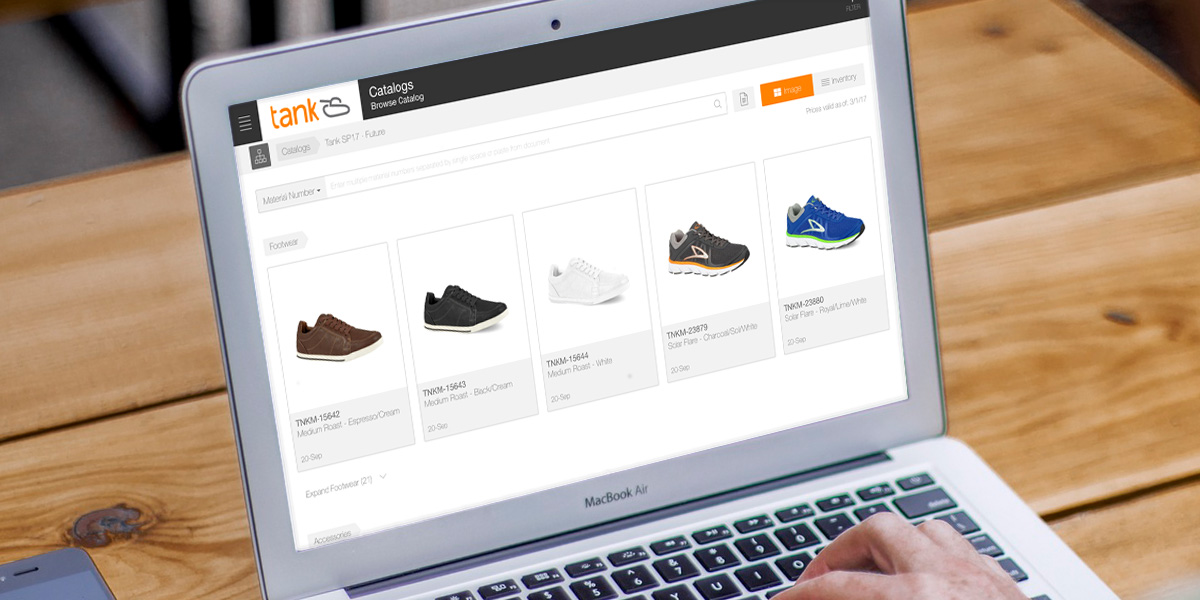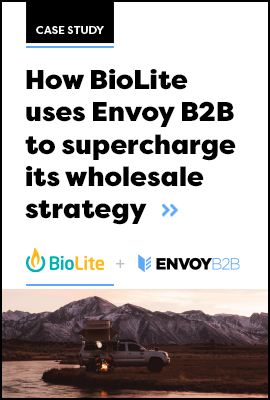I recently read an article on Daring Fireball ("Design as Branding") that reminded me of the following Steve Jobs quote, taken from a 2003 Rob Walker profile of the iPod for The New York Times Magazine:
“Most people make the mistake of thinking design is what it looks like,” said Steve Jobs, Apple’s CEO. “People think it’s this veneer — that the designers are handed this box and told, ‘Make it look good!’ That’s not what we think design is. It’s not just what it looks like and feels like. Design is how it works.”
As Envoy looked around at our competition and gathered feedback from our clients, we learned very quickly that how something looks and how something works isn't always cohesive. One solution might look good, but not work well, while others work well, but aren't visually pleasing. One platform might work well at attracting users initially, but fail to help the end user complete the task at hand. Conversely, the other platform might do a great job of helping you complete the task at hand, but looks antiquated, and as a result does not attract users.
What struck me most when reading Steve Jobs' quote was how well it articulated the philosophy Envoy has employed in the design and development of our B2B platform. Let me give you a few examples:
Example #1: Envoy’s Product Search Feature
Product search within Envoy has two distinct views: browsing products and checking product inventory. From a visual perspective, the browse view offers a clean, modern layout, that puts the focus on the product image. The inventory view puts the focus on inventory data. By separating the two views, each serves a specific purpose, which allows us to greater optimize performance for both. That’s the essence of Jobs' quote about “how it works”.
While others often use a click-to-search method, Envoy employs a much faster live method that loads the products when you load the page, making them immediately accessible. This provides search results as fast as you can type. Start to type the keyword “black” and instantly see products whose name or description include that keyword before you realize you’ve finished typing. Start to type a product number, and the other products will disappear instantly so you can immediately focus on the one in your search. This is a feature that has elicited a round of applause during many of our rollouts and demonstrations. Not only do these two views look great, but they work well.
EXAMPLE #2: Envoy’s Quick Search Feature
This feature is found in numerous places throughout the platform and can be used to add products to a presentation, assortment, or order. The design looks like a fairly standard search box, but clicking into the box shows you there is much more to offer. Immediately, your entire product catalog loads below. As you begin to type a product number, the list is filtered to show only the item you’ve entered. Click the 'add button', and it’s in your order. This field also allows you to paste multiple product numbers from a spreadsheet, which filters the results to show only what you have entered. Immediate feedback is returned to let you know if any of the numbers you pasted weren't found in the catalog. Once your results are present, “Add All” and “Remove All” buttons allow for all items to be easily added or removed from your order. This feature makes creating an order incredibly fast and efficient.
As Envoy continues to refine and build features for our platform, the cohesion between design and “how it works” remains an important focus of our team. Technology within the B2B world has remained stagnant for many years. Envoy breaks that cycle with every new feature we develop and deliver.