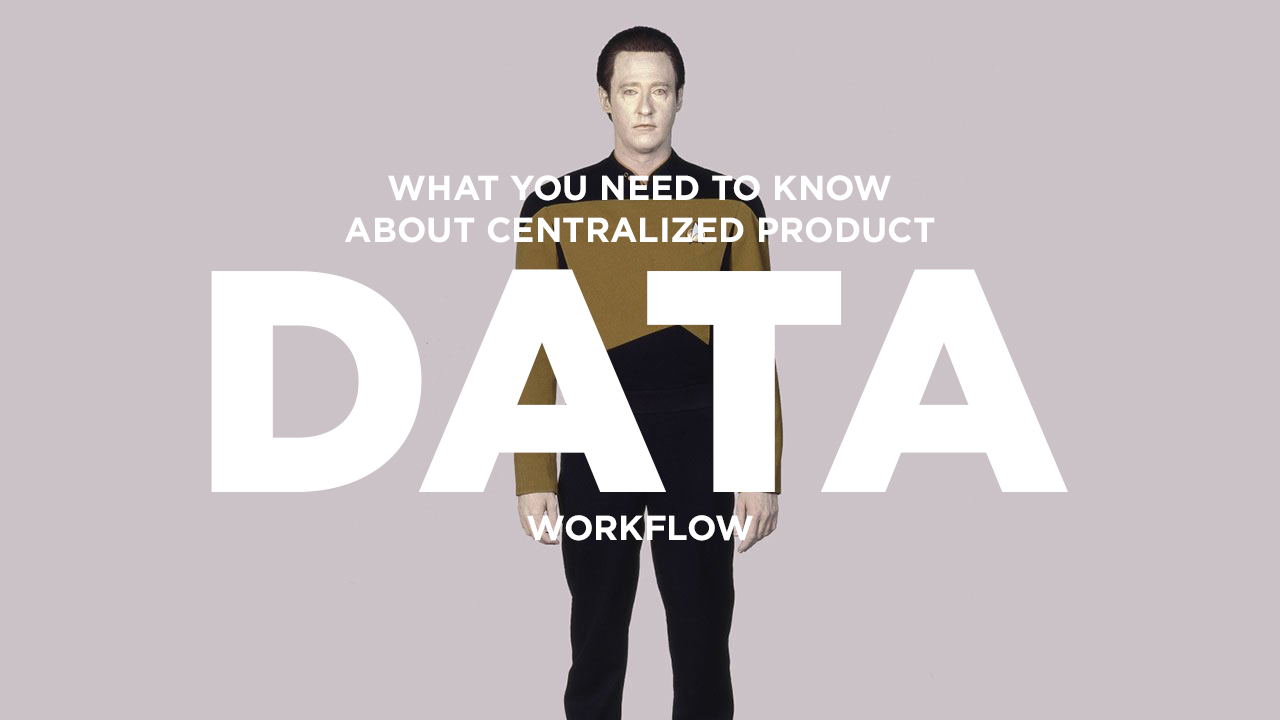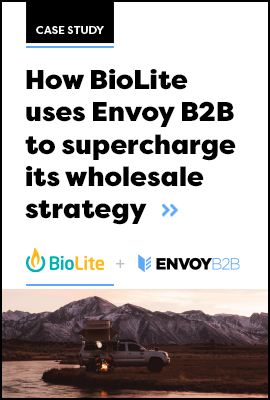Adopting Envoy can often shine a light on missing pieces in your brand’s business solutions. One of the most common issues we’ve seen is that when adopting an efficient, modern system in one part of your business, inefficiencies elsewhere become more pronounced pain points that are harder to ignore. In many cases, these can actually prevent you from taking full advantage of your new system, reducing your ROI as well as the overall potential of your brand.
In this blog series, we’ll explore a handful of areas where you may find yourself looking for an upgrade and offer some ideas where you can look for solutions. The most important part, however, is to simply be aware that these issues might arise and that, with a little planning, they can be managed.
The first area we’ll cover is your product data - namely, centralized product data (not the Brent Spiner kind). If you don’t yet have a fully integrated Product Lifecycle Management (PLM) system, you probably have a pre-season planning process in which there are many people each working on different facets of the line plan: descriptions, pricing, sizing, what markets products will be sold in, CAD drawings, sample photography, cataloging, and so on. The result is a collection of siloed plans that must be collated manually, making them susceptible to errors. Finally, this collated data must be imported into your ERP in order to be of any use.
There are several approaches to cleaning up this workflow. The one you choose will likely be based on scale (size of team and product line) and cost. Let’s walk through your options, from the simplest to the most robust.
If you’re looking for a simple solution, Google Docs and Google Sheets are collaborative tools for updating traditional spreadsheets. These options are effective because they enable group editing, which allows multiple people to edit the same document at the same time, removing the possibility of multiple versions of the same document from being created. For example, if several members of your team are each working on separate sections of your line, each individual can open up your Google Sheet and make edits simultaneously, without having to save, email and track separate spreadsheet documents.
Though this method eliminates the problem of disparate versions of the same document, it leaves in place all of the shortcomings of the spreadsheet method - namely, spreadsheets are not databases. For example, it can be frustrating, even impossible to store product images in a spreadsheet. Additionally, if you have a product that exists in several different categories, each of those categories needs a new row or column. This method may work for smaller product lines. However, if your product line is large and you have many different categories, your spreadsheet will likely become so large that you’ll struggle to manage it.
The next level up from something like Google sheets is a central database that’s been designed with product management in mind. A good example of this is Envoy’s Product Module, which, if you’re using Envoy, you already have access to. Product Module is a central, online database that can store all of your product data (price, description, categories, photography, videos) in one place. It is intended to be an admin interface to your Envoy Wholesale B2B product list, so it is more than capable of being your system of record for all of your product data.
Remember that Product Module is not intended for intensive product line management. For example, while you can record your latest product data there, it does not offer a workflow system, change management, scheduling, etc. This is obviously something that can be handled outside of Product Module, and if you have a small to medium sized product line, you may have very good results with that approach. However, if your team and product line are larger, consider upgrading to the next level in the product management world: Product Lifecycle Management software packages.
PLM software packages are complex platforms that enable you to track and manage all aspects of product planning and development. You can think of them as highly specialized project management software, but that doesn’t really do them justice. In addition to tracking changes, assigning and automating tasks, and running reports, PLM software can also, through integrations with your existing systems, make your product data available to the rest of your organization. This ensures everyone in your organization has access to accurate and up- to-date product data, all without emailed spreadsheets or manual re-entry of data from system to system.
With all of this added functionality, however, comes a greater cost, both in licensing fees and maintenance. After all, you’ll need someone to set up your system to work with your product line’s unique features, build out custom workflows and integrate it with your ERP. Since these costs can be substantial, you’ll want to analyze the return you expect and make sure it’s worth it. If your line and team are on the large side, you’ll likely find that the efficiencies gained will more than compensate for the additional effort and spend.
Your product data is integral to your organization. With legacy B2B systems, it was probably possible for you to get by with a manual system of managing your product data. As your organization moves to a modern B2B wholesale system, however, you’re likely to find that your manual system has become a bottleneck in product management. Your first step to eliminating that bottleneck will be to determine how robust a system you’d like to implement. It’s not an easy decision to make, but the cost of putting it off for next season can be much greater than analyzing your options and implementing an upgrade.
Our next post in this series will cover marketing content designed for digital mediums. Look for it in the coming weeks!